Content services, SEO
Producing meta titles and descriptions: Top SEO tips
Meta titles and meta descriptions act as a billboard for your website in search engine results pages – a sort of digital business card or welcome sign. Here’s another way to look at it: every business has a name, and address and a nameplate by the front door. Their website’s metadata serve a similar purpose.

At the most basic level, metadata are designed to turn searchers into visitors – and, ideally, into customers, friends and fans who visit your website on a regular basis. With this in mind, it’s worth taking the time to craft effective meta titles and meta descriptions. In this article, we’ll show you how to do just that and pass on some handy SEO tips for metadata.
At a glance
- Meta titles and meta description provide a preview of a page’s content
- Optimised metadata are important SEO ranking factors
- The optimal length is 569 pixels (for the meta title) or 960 pixels (for the meta description)
- Sensibly positioned keywords and CTAs have a positive impact on click rate
1. Why are meta titles and meta descriptions so important?
If you enter a search term into Google, you’ll end up on a search engine results page, or SERP for short. SERPs display – you’ve guessed it – the search results, or at least a preview of them. They present what are called snippets, which are made up of a page’s URL, meta title and usually a meta description or a short excerpt of the page’s text. The metadata on SERPs give searchers an initial impression of what they can expect if they click on a search result.
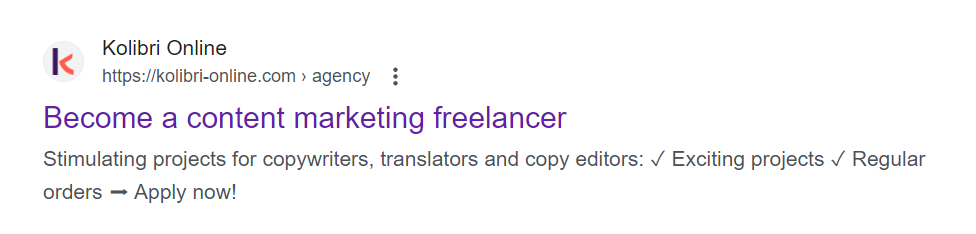
Did you know?
Mobile-first indexing is standard for all websites. This has an impact on how we create metadata, as SERP snippets are displayed differently on mobile devices compared to desktop monitors.
2. What is a meta title? Definition and characteristics
The metatitle gives users an indication of the main topic of a URL. Search engines like Google and Bing also use the title tag to categorise page content – similar to the indexing system used for books in a library. With this in mind, metatitles are a vital part of search engine optimisation.
Strategic keyword placement in meta titles
SEO guides and advice pages often recommend putting the primary keyword as close to the start of a meta title as possible – though some veteran SEO specialists dispute this. Google doesn’t have any requirements about this.
The keyword needs to describe the page content as precisely as possible. This means you mustn’t promise something you can’t deliver – no matter how high a term’s search volume might be!
SEO content
Offer your chosen target group relevant content when they need it. We can write premium search engine optimised content for your B2B or B2C business.

Character limits in meta titles: How long is too long?
The character limit for meta titles is set at 569 pixels, which corresponds to about 70 characters. However, to make sure the full title is displayed on SERPs, we usually recommend using a maximum of just 55 to 65 characters.
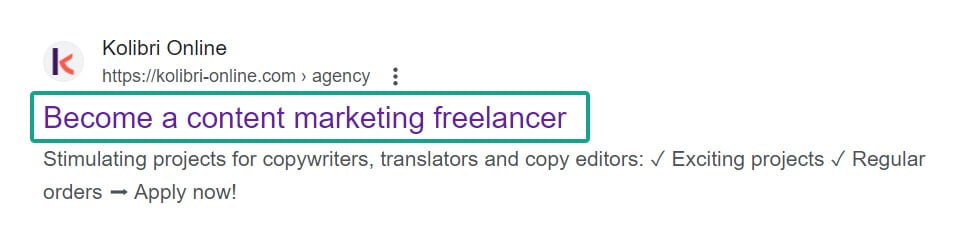

Five SEO tips for meta titles
- Length: max. 70 characters, including spaces (569 pixel).
Recommendation: 55 to 65 characters, including spaces. - Position the keyword as close to the start of the meta title as possible.
- Describe the page content in a concise, impactful way.
- Don’t cram in superfluous keywords.
- Establish a uniform structure (i.e. meta titles often end in “| Brand name”).
3. What is a meta description? Definition and characteristics
Meta descriptions are primarily a suggestion for Google. This means that the search engine can display the meta description you provide in its snippet – but it doesn’t have to. If Google doesn’t think that the description provided in the meta tags is sufficiently relevant, the Google algorithm will source another excerpt from the text on the page and display that on SERPs instead.
Did you know?
Other search engines, such as Bing, never display the meta description and instead always use a section of text that their algorithm thinks is related to the search query.
What is the ideal length for meta descriptions?
Although the length of a meta title is limited to 569 pixels, there is no precisely defined character limit for meta descriptions. Google recommends providing a short, concise description of the page content in one or two sentences – but doesn’t set any precise requirements regarding character limits.
One thing is clear, however: space on SERPs is at a premium. With this in mind, it’s important to create short yet informative descriptions that describe the page content as precisely as possible – and make readers curious about the page content. Our experience has shown that meta descriptions of 145 to a maximum of 155 characters long are displayed most effectively.
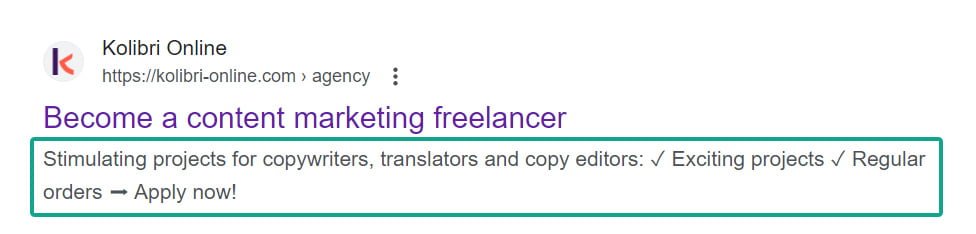

Five SEO tips for meta descriptions
- Length is key: max. 145 to 155 characters, including spaces (960 pixel)
- Incorporate suitable keywords and similar search queries if appropriate – but avoid superfluous keywords
- Provide an informative description in line with the page’s content
- Use symbols and emojis where needed to set your page apart from the rest of the search results
- If appropriate, integrate a call to action (CTA)
4. In a nutshell: How to create optimised meta data for Google and users
- Create unique content that offers users genuine value – and only then should you create metadata
- Use free SERP snippet tools to create metadata of the ideal length including emojis, symbols and so on
- Include suitable keywords in your meta title – this is a key SEO factor!
- Provide a preview or insight into the page content in the meta description – this generates curiosity and interest
- Use special characters such as icons and emojis to catch the eye – and set your snippet apart from the other search results